Windows 7 comes with an interesting feature through which managing all the open Windows becomes easy. Document and program management is simplified by allowing “docking” a window or changing its size with a simple key combo or a mouse click.
To dock half size window on Left Side of Screen:
Mouse Action: Drag the Window to left
Keyboard Action: Press Win + Left Arrow
To dock half size window on Right Side of Screen:
Mouse Action: Drag the Window to Right
Keyboard Action: Press Win + Right Arrow
To maximize window on Screen:
Mouse Action: Drag the Window to top
Keyboard Action: Press Win + Up Arrow
To dock half size window on Left Side of Screen:
Mouse Action: Drag the Window to left
Keyboard Action: Press Win + Left Arrow
To dock half size window on Right Side of Screen:
Mouse Action: Drag the Window to Right
Keyboard Action: Press Win + Right Arrow
To maximize window on Screen:
Mouse Action: Drag the Window to top
Keyboard Action: Press Win + Up Arrow
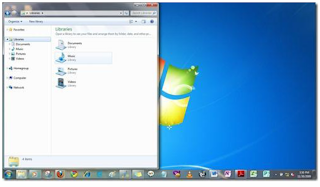

I'm pleased to see this helpful blog post.
ReplyDeleteComputer data removal scenario is always a headache for the end user.
A variety of file recovery software applications have been designed a by the professionals, with the intention that a user will easily recover his missing details.
Consumer have to be well aware of possible important information retrieval tools to ensure that he'll handle the data removal situation in a optimal way.
Hard Drive Recovery Norcross